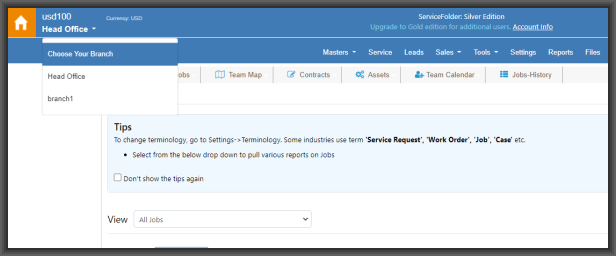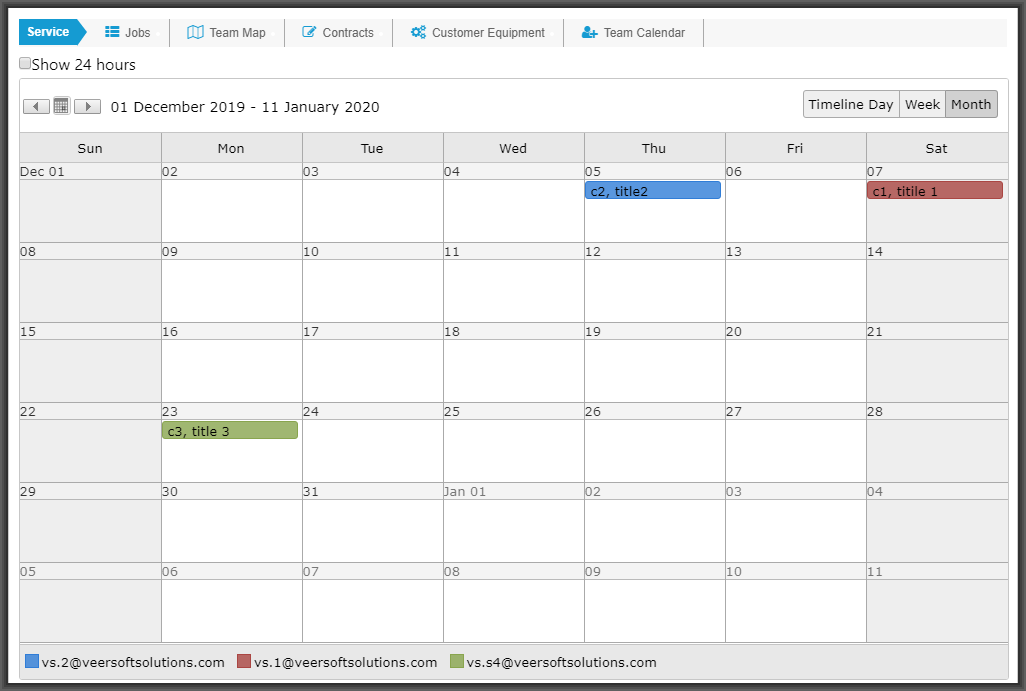Quick Actions
Components
CallToAction
import CallToAction from "../components/common/CallToAction.astro"; <CallToAction />
Card
<Card alignImage="left"> <Image slot="left-content" src="/img/estimate_02.png" alt="hvac estimate software" width="100" /> <div slot="right-content"> <h3 class="text-2xl leading-normal mb-2 font-semibold">Left Content</h3> </div> </Card> <Card alignImage="right"> <Image slot="right-content" src="/img/estimate_02.png" alt="hvac estimate software" width="200" /> <div slot="left-content"> <h3 class="text-2xl leading-normal mb-2 font-semibold">Right Content</h3> </div> </Card>
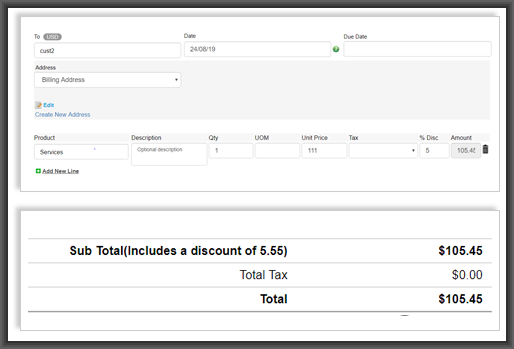
Left Content
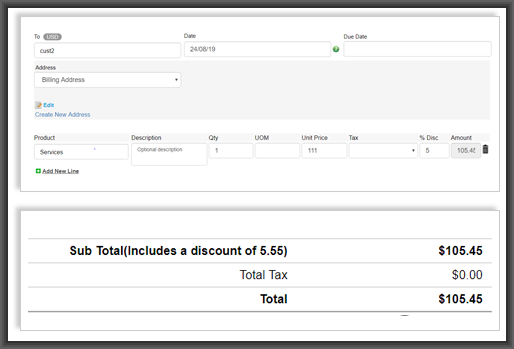
Right Content
CardTwoColumns
<CardTwoColumns> <div slot="left-content"> <h3 class="text-2xl leading-normal mb-2 font-semibold">Appliance Repair Dispatching Software</h3> <hr class="block w-12 h-0.5 my-5 bg-blue-700 border-blue-700" /> <p class="text-gray-500 leading-relaxed font-light text-xl mx-auto pb-2"> Appliance Repair dispatching software is a computerized system that helps companies to respond quickly. It's used by organizations who provide Appliance repair services, such as technicians or homeowners. </p> </div> <div slot="right-content"> <h3 class="text-2xl leading-normal mb-2 font-semibold">Appliance Repair Maintenance Contract software</h3> <hr class="block w-12 h-0.5 my-5 bg-blue-700 border-blue-700" /> <p class="text-gray-500 leading-relaxed font-light text-xl mx-auto pb-2"> Appliance Repair maintenance software lets Appliance Repair companies schedule recurring services for contracted customers, collect and resolve automated billing, and even tailor agreements for new customers. </p> </div> </CardTwoColumns>
Appliance Repair Dispatching Software
Appliance Repair dispatching software is a computerized system that helps companies to respond quickly. It's used by organizations who provide Appliance repair services, such as technicians or homeowners.
Appliance Repair Maintenance Contract software
Appliance Repair maintenance software lets Appliance Repair companies schedule recurring services for contracted customers, collect and resolve automated billing, and even tailor agreements for new customers.
DiscoverMore
import DiscoverMore from "../components/common/DiscoverMore.astro"; <DiscoverMore /> <DiscoverMore title="Hvac Business" />


EmailForm
import EmailForm from "../components/common/EmailForm.astro"; <EmailForm />

Try Now
ServiceFolder's field service scheduling software free plan is perfect for small businesses with up to three people or less. It includes time tracking, scheduling, and mobile app features that make it one of the best mobile field service management software solutions for small businesses available. It is perfect for any small business company within the field service industry that wants to use technology to increase performance and productivity.
FeaturesMinimal
import FeaturesMinimal from "../components/common/FeaturesMinimal.astro"; import Features from "../components/common/Features.astro"; <FeaturesMinimal /> <Features />
Get started with ServiceFolder
- Manage Jobs & Staff
- On Site Quote and Invoice
- On Site Notes and Photos
- Sync with Quickbooks Online
- Print Designer for all Documents
- Equipment/Asset Management
- Customer Management
- Leads Management
- Inventory Management
- Customer Notifications
- Customer Fields
- PriceBooks
Get started with ServiceFolder
- Manage Jobs & Staff
- On Site Quote and Invoice
- On Site Notes and Photos
- Sync with Quickbooks Online
- Print Designer for all Documents
- Equipment/Asset Management
- Customer Management
- Leads Management
- Inventory Management
- Customer Notifications
- Customer Fields
- PriceBooks
FieldServiceHvacIndustry
import FieldServiceHvacIndustry from "../components/common/FieldServiceHvacIndustry.astro"; <FieldServiceHvacIndustry />
ServiceFolder's Field Service Management Software provides complete software solutions for back office and field service technicians for the HVAC Businesses.
Free3UsersIndustry
import Free3UsersIndustry from "../components/common/Free3UsersIndustry.astro"; <Free3UsersIndustry /> <Free3UsersIndustry title="Try all in one HVAC Business Software - " />
GetStartedFree
import GetStartedFree from "../components/common/GetStartedFree.astro"; <GetStartedFree />
GridTile
import GridTile from "../components/common/GridTile.astro"; <div class="flex section-6 justify-stretched flex-wrap flex-row -mx-4 text-center"> <GridTile title="Office Staff" subtitle="Benefits for the Office Staff to efficiently perform there duties" href="/field-service-office-staff.html" > <i slot="icon" class="i-people-circle h-8 w-8"></i> </GridTile> <GridTile title="Technician Mobile App" subtitle="Benefits for a technician using a mobile app" href="/field-technician.html" > <i slot="icon" class="i-person h-8 w-8"></i> </GridTile> </div>
Iframe
Image
ImageCardTwoSmall
import ImageCardTwoSmall from "../components/common/ImageCardTwoSmall.astro"; <ImageCardTwoSmall title1="Dashboard" p1="Dashboard gives overall jobs satus like unassigned and overdue. Displays monthwise sales for a selected date range." srcimg1="/img/tour/dashboard.png" title2="Customers" p2="Select the customer from the list to see the full details and navigate to jobs, invoice estimate, contracts." srcimg2="/img/tour/customers.png" />
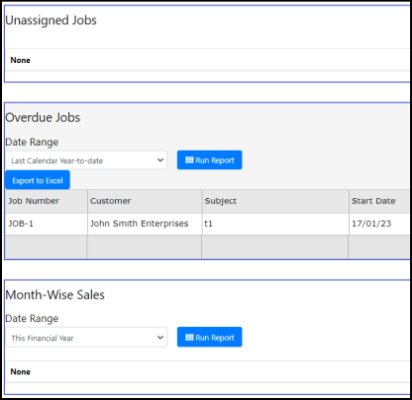
Dashboard
Dashboard gives overall jobs satus like unassigned and overdue. Displays monthwise sales for a selected date range.
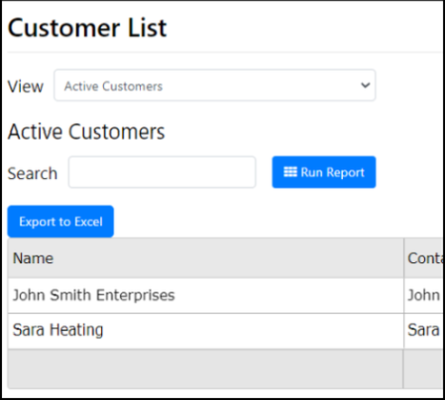
Customers
Select the customer from the list to see the full details and navigate to jobs, invoice estimate, contracts.
ImageCard
import ImageCard from "../components/common/ImageCard.astro"; <ImageCard alignImage="left" title="Impress Customers with ServiceFolder" src="/img/tour-1.png" p="The platform includes invoice & billing tools that allow customers to pay for services quickly and conveniently." /> <ImageCard alignImage="right" title="Impress Customers with ServiceFolder" src="/img/tour-1.png" p="The platform includes invoice & billing tools that allow customers to pay for services quickly and conveniently." />
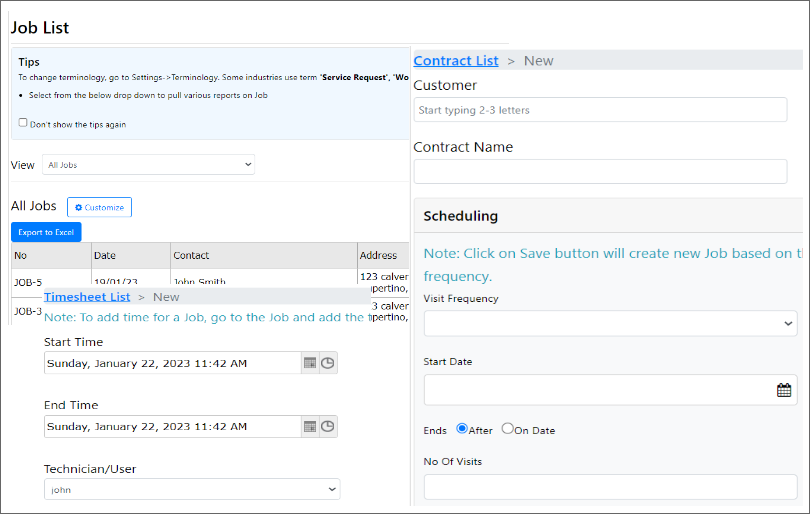
Impress Customers with ServiceFolder
The platform includes invoice & billing tools that allow customers to pay for services quickly and conveniently.
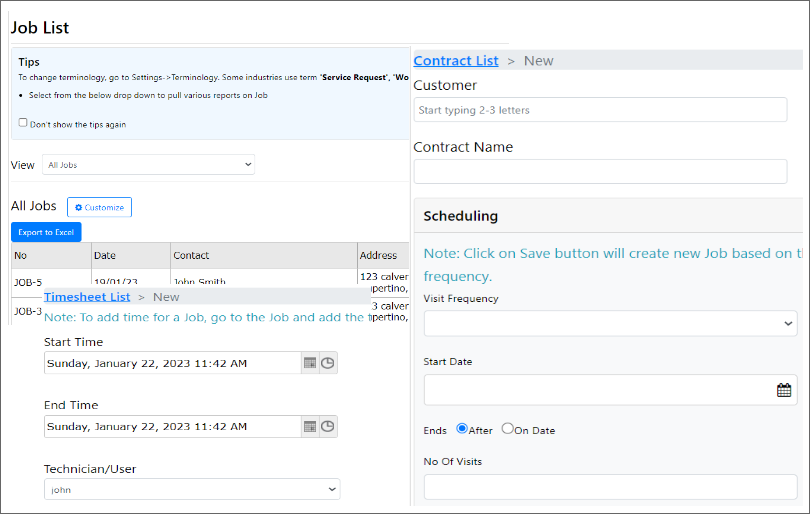
Impress Customers with ServiceFolder
The platform includes invoice & billing tools that allow customers to pay for services quickly and conveniently.
Invoicing
import Invoicing from "../components/common/Invoicing-1.astro"; <Invoicing />
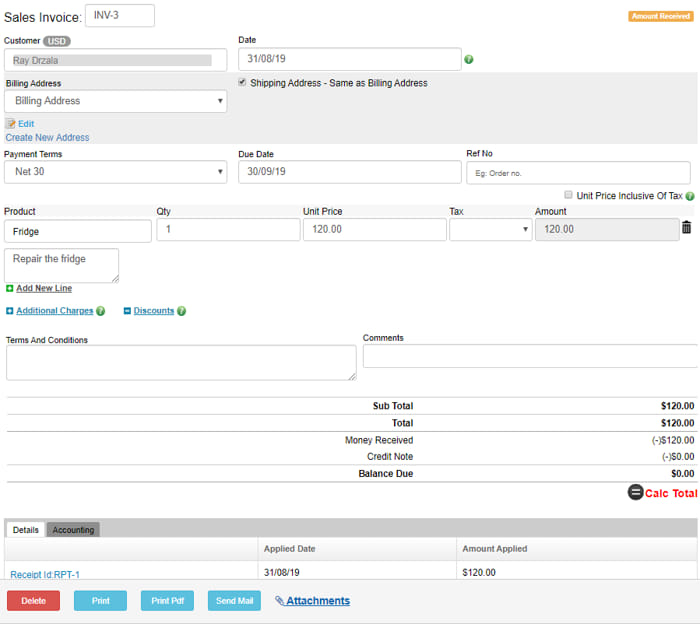
Quoting & Invoicing for Field Service Business
- Create professional invoices in seconds on the field
- Design beautiful templates
- Create on browser and on mobile
JobScheduler
import JobScheduler from "../components/common/JobScheduler.astro"; <JobScheduler />
Get started with ServiceFolder
Job Scheduler Software
Job Scheduler module will make it easy to plan and schedule Jobs based on Field technicians availability. ServiceFolder provides three views for easy scheduling of work orders to field workers. The monthly, weekly and daily view helps in balancing the job scheduled to field service workers.
LeadText
import LeadText from "../components/common/LeadText.astro"; const title = "Documentation"; const description = "Documentation for Dev"; const keywords = "Service folder"; const breadcrumb = [ { title: "Home", link: "/" }, { title: "Documentation", link: "" }, ]; const props = { title, description, keywords, heroTitle: "Documentation", breadcrumb }; <LeadText {...props} />

Documentation
List
import List from "../components/common/List.astro"; import Item from "../components/common/Item.astro"; <List border={false}> <Item border={false}>Customer Management</Item> <Item border={false}>Leads Management</Item> <Item border={false}>Inventory Management</Item> <Item border={false}>Customer Notifications</Item> <Item border={false}>Customer Fields</Item> <Item border={false}>PriceBooks</Item> </List> <List> <Item>View Jobs</Item> <Item>View Invoices</Item> <Item>View Quotes</Item> <Item>Create a new Job</Item> </List> <List classNames="list-2-col"> <Item>Best Field Service Job Tracking Software</Item> <Item>Field Service Technician Management Tool</Item> <Item>Field Service Management - Cloud Software</Item> <Item>Field Service Scheduling & Dispatching Software</Item> <Item>Field Service Invoicing and Payment & Quoting Software</Item> <Item>Mobile invoicing, payment & signature capture</Item> <Item>Built-in Truck and warehouse Inventory modules</Item> <Item>Last location tracking of the technician</Item> <Item>Equipment & customer service history</Item> <Item>Timesheets for jobs</Item> <Item>Service Contracts</Item> <Item>Purchase order management</Item> </List> <List border={false} classNames="text-xl pl-2"> <Item border={false}>Lawn & Landscaping</Item> <Item border={false}>Handyman Services</Item> <Item border={false}>Home Inspection Services</Item> <Item border={false}>Home Media Services</Item> <Item border={false}>HVAC Services</Item> <Item border={false}>Painting Services</Item> <Item border={false}>Fire & Safety</Item> </List>
- Customer Management
- Leads Management
- Inventory Management
- Customer Notifications
- Customer Fields
- PriceBooks
- View Jobs
- View Invoices
- View Quotes
- Create a new Job
- Best Field Service Job Tracking Software
- Field Service Technician Management Tool
- Field Service Management - Cloud Software
- Field Service Scheduling & Dispatching Software
- Field Service Invoicing and Payment & Quoting Software
- Mobile invoicing, payment & signature capture
- Built-in Truck and warehouse Inventory modules
- Last location tracking of the technician
- Equipment & customer service history
- Timesheets for jobs
- Service Contracts
- Purchase order management
- Lawn & Landscaping
- Handyman Services
- Home Inspection Services
- Home Media Services
- HVAC Services
- Painting Services
- Fire & Safety
ManyIndustries
import ManyIndustries from "../components/common/ManyIndustries.astro"; <ManyIndustries />
ServiceFolder offers solutions for many industries
- Construction
- BioTechnology / BioPharma
- Electrical Services
- Designer/Engineer
- Fencing Services
- Cleaning and Flooring Services
- Garage Door Services
- Lawn & Landscaping
- Handyman Services
- Home Inspection Services
- Home Media Services
- HVAC Services
- Painting Services
- Fire & Safety
- Plumbing
- Property Management
- CCTV, Security, Alarm
- Solar
- Installation & Maintenance
- Windows/Doors
- Pest Control
PrimaryButton
import PrimaryButton from "../components/common/PrimaryButton.astro"; <PrimaryButton /> <PrimaryButton color="white" /> <PrimaryButton label="Service Scheduling for Small Business - 1 User" />
Question
import Question from "../components/common/Question.astro"; <div class="flex flex-wrap flex-row -mx-4"> <div class="flex-shrink max-w-full px-4 w-full"> <Question question="What is QuickBooks Online Accounting Software?"> <p slot="answer" class="text-gray-500">QuickBooks Online Accounting Software is a cloud-based accounting software that helps small businesses track their finances, manage payroll and invoices.</p> </Question> <Question question="Do I need to use QuickBooks Online to use ServiceFolder?"> <p slot="answer" class="text-gray-500">No. The two way sync with QuickBooks makes it easy and help to spend your time to grow your field service business</p> </Question> <Question question="Do you integrate with QuickBooks desktop?"> <p slot="answer" class="text-gray-500">No. Currently, our two way sync works with QuickBooks Online only.</p> </Question> <Question question="Which features 2-way sync with the QuickBooks Online?"> <ul slot="answer" class="revert-ul text-gray-500"> <li>Customer and address</li> <li>Products</li> <li>Taxes</li> </ul> </Question> </div> </div>
What is QuickBooks Online Accounting Software?
QuickBooks Online Accounting Software is a cloud-based accounting software that helps small businesses track their finances, manage payroll and invoices.
Do I need to use QuickBooks Online to use ServiceFolder?
No. The two way sync with QuickBooks makes it easy and help to spend your time to grow your field service business
Do you integrate with QuickBooks desktop?
No. Currently, our two way sync works with QuickBooks Online only.
Which features 2-way sync with the QuickBooks Online?
- Customer and address
- Products
- Taxes
TabView
import TabView from "../components/common/TabView.astro"; <TabView title="PrimaryButton"> <div slot="code"> { `import PrimaryButton from "../components/common/PrimaryButton.astro"; <PrimaryButton /> <PrimaryButton color="white" /> <PrimaryButton label="Service Scheduling for Small Business - 1 User" /> ` } </div> <div slot="preview"> <PrimaryButton /> <PrimaryButton color="white" /> <PrimaryButton label="Service Scheduling for Small Business - 1 User" /> </div> </TabView>
PrimaryButton
import PrimaryButton from "../components/common/PrimaryButton.astro"; <PrimaryButton /> <PrimaryButton color="white" /> <PrimaryButton label="Service Scheduling for Small Business - 1 User" />
TransparentBlockTitleAndContent
import TransparentBlockTitleAndContent from "../components/common/TransparentBlockTitleAndContent.astro"; <div class="flex flex-wrap flex-row -mx-4"> <TransparentBlockTitleAndContent> <div slot="title">Track Jobs & Work Orders</div> <div slot="content"> <ul class="text-gray-500"> <li class="py-2 list-disc list-inside">Technician assignment</li> <li class="py-2 list-disc list-inside"> Track Products sold/services for the job </li> <li class="py-2 list-disc list-inside">Team Calendar at a glance</li> <li class="py-2 list-disc list-inside">Advanced reports</li> </ul> </div> </TransparentBlockTitleAndContent> <TransparentBlockTitleAndContent> <div slot="title">Customer Equipment/Asset</div> <div slot="content"> <ul class="text-gray-500"> <li class="py-2 list-disc list-inside">Track the customer equipment</li> <li class="py-2 list-disc list-inside"> Track the Asset servicing schedule </li> <li class="py-2 list-disc list-inside"> Complete history of the equipment servicing </li> </ul> </div> </TransparentBlockTitleAndContent> </div>
Track Jobs & Work Orders
- Technician assignment
- Track Products sold/services for the job
- Team Calendar at a glance
- Advanced reports
Customer Equipment/Asset
- Track the customer equipment
- Track the Asset servicing schedule
- Complete history of the equipment servicing